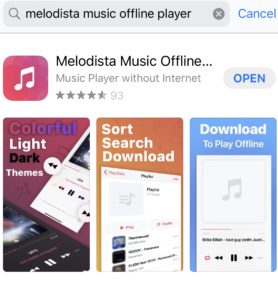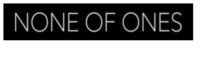Android users won’t have too much trouble to purchase songs via our shop,
but Apple iPhone Users will find some obstacles to save music files on to the device.
We primarily recommend to purchase music/download with your PC,
then you can put the purchased song into your iTunes and then sync your iPhone.
However, if you don’t own a computer and wish to purchase and download music
directly onto your iPhones or iPads, you can try the method that works well for us.
Use safari to access to our website, purchase the song through Paypal and you will land on
our download page. Hit download and safari will show an icon (circle and arrow)
on the top right corner, showing you that it is downloading the file.
When the download is finished, the song will be in a folder called downloads.
Now the song is in your iphone, but it is very annoying to have to click on the file
every time you want to listen to the song.
There is a very helpful free App called Melodista that allows you to play downloaded music files like iTunes.
We recommend you to install this App to enjoy music you have purchased from individual sellers like us.
If you need video tutorials, just search for melodista in Youtube and you will see a bunch of
nice step by step tutorials how to get the app and use it.
Hope this helps!
Team NOO